Using the ZeroBar One of the new features included with NetZero v8.x is the ZeroBar, a toolbar added to Internet Explorer. The ZeroBar has convenient shortcuts, such as quick links to our Search tool, Message Center, NetZero MegaMail, and NetZero HiSpeed. When you log on to NetZero for the first time, the ZeroBar will be added to your Internet Explorer Web browser.
A. NetZero button Clicking the NetZero button will pop up a series of options: 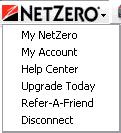 - My NetZero - Takes you to the My NetZero Home page, where you can see the latest headlines, check your NetZero email, get technical support, and more!
- My Account - Takes you to account.netzero.net, where you can check your NetZero account status.
- Help Center - Takes you to the NetZero Help Center.
- Upgrade Today - Takes you to a page where you can upgrade your account to NetZero Platinum or NetZero HiSpeed
- Refer-A-Friend - Find out how you can receive cash for referring friends to NetZero!
- Disconnect - Select this option to disconnect from NetZero

B. Go Search! To use the NetZero Search function on the ZeroBar: - Type in a general search keyword in the Go Search! bar (For example: Music).
- Click the Go Search! button on the ZeroBar.
- NetZero will automatically run a search and open your browser with the results.
Now all you have to do is click on the URL or hypertext link of your choice, and you will be taken directly to the Web site you selected. 
C. Inbox button Next to the Go Search! button is the Inbox button. Clicking the Inbox button will go to the Inbox for your configured email program (such as NetZero Message Center or Outlook Express). If you have new mail in your Inbox, the green dot will light up. For more information on how to configure your email for NetZero, click here. Clicking the down arrow next to the Inbox will open up several options: 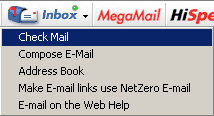 Check Mail - Goes to your NetZero Message Center Inbox.
Compose Email - Opens NetZero Message Center and composes a new message.
Address Book - Opens your NetZero Message Center Address Book.
Make Email links use NetZero Email - Selecting this option causes clicking email links to open Message Center and composes a new message with to the email address in the email link.
Message Center Help - Takes you to support pages for Message Center. 
D. MegaMail and HiSpeed buttons 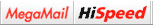 Click the MegaMail button on the ZeroBar to find out more about NetZero MegaMail, NetZero's newest add-on enhancement for Message Center. Click the HiSpeed button to learn how you can surf up to 5x faster with NetZero HiSpeed! 
E. Disconnect  To quickly log off from NetZero, click the Disconnect button on the ZeroBar. 
F.Showing and Hiding the ZeroBar The ZeroBar, which contains useful links to NetZero's various services, is installed into your Internet Explorer browser automatically when you install NetZero v7.x. To hide the ZeroBar: - Open Internet Explorer.
- Click View and select Toolbars.
- Select ZeroBar to uncheck it.
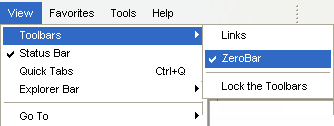 To show the ZeroBar: - Open Internet Explorer.
- Click View and select Toolbars.
- Select ZeroBar to check it.

| 