Using Video Chat Why do I see a Flash Player message when starting a Video Chat? Since NetZero uses Flash Player to send video, you will need to have it installed on your computer, and have it configured to work with your webcam and microphone. When you first start a Video Chat, you will see a message box from Flash Player asking you to allow it to access your camera and microphone. You must click on Allow in order to start your Video Chat. Check the box next to Remember to prevent this message from appearing every time you want to do a Video Chat. 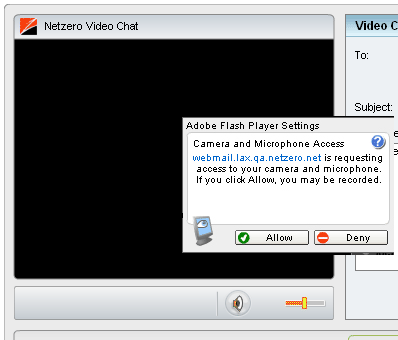
If you select Deny, you not be able to do a Video Chat. Click here to learn how to configure your Flash Player settings.
| 