Using Video Chat What is a Chat Request? A Chat Request is how you ask someone to join you in a Video Chat. You can send a Video Chat Request two ways - either via your Message Center Address Book, or by manually entering a contact. Using your Message Center Address Book: - Launch Message Center, and click on the Address Book tab.
- Put a check mark next to the person with whom you'd like to chat, and click the Video Chat icon.
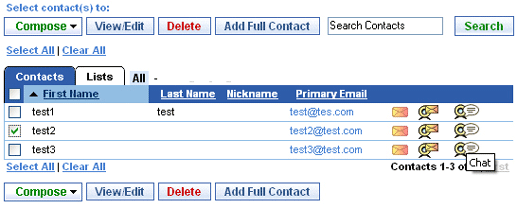
- The Video Chat window will open with their address already entered. Just enter a subject and type a message (if you like) and click Send Request.
Manually entering a contact: - Launch Message Center and click on the Video Chat button to open the Video Chat window.
- Type the email address of the person with whom you want to chat in the Video Chat Request window.
- Enter a Subject, and type a small message (if you like), then press Send Request.
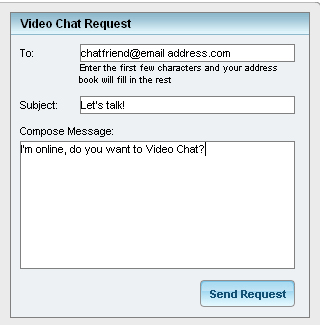
Once you send a Chat Request, the person will receive message telling them you would like to chat. If they accept, the Video Chat will begin.
|
