Common Connection Errors / Solutions "How do I change the volume on NZTV?" As you connect to NetZero, our commercials in NZTV will look and sound just like those on television. Like your television, you can change the volume. - Double-click the NetZero icon on your desktop.
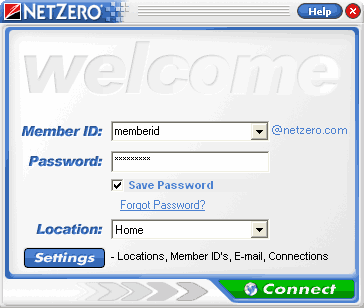 - Click on the Connect button to log on to NetZero.
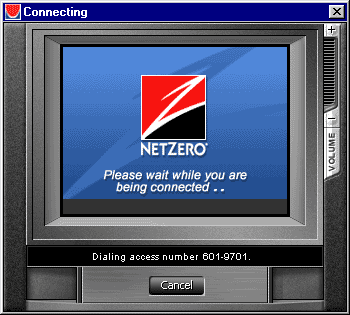 - At the right of the NZTV window you will see a slider called Volume.
- Click on the slider bar and hold the mouse button down.
- You will be able to drag the slider up or down to increase or lower the volume as the commercial is playing.
- Release the mouse button when you have selected the desired volume.
You can adjust the volume any time you log on to NetZero while the commercial plays. To enjoy the commercials, make certain your modem is not making sound as you dial a connection. For information on how to set up your modem for this purpose, click here.
Note: Changing the NZTV volume will also change the volume of all sounds in Windows. If you would like to adjust the volume level after NZTV closes, try the following: - Double-click the yellow speaker icon in the System Tray (near the time in the lower-right corner of the screen).
- Move the vertical sliders below Volume Control and Wave Out to the levels you like.
- Click the X in the upper-right corner of the window to close it.
| 