How do I filter messages written in a foreign language? Norton AntiSpam Online can block messages whose headers indicate languages other than English. - Click Norton Internet Security icon on the desktop.
- Click Norton Anti Spam.
- Click Status & Settings.
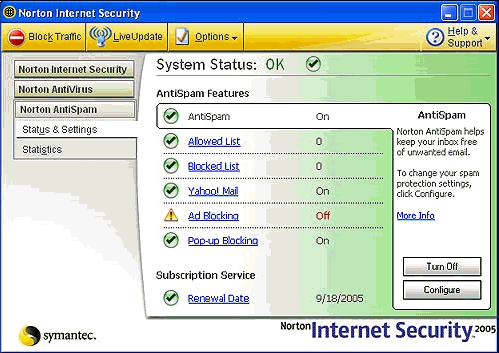 - Click Configure.
- Click Language Filter under AntiSpam menu and select the messages to be allowed based on the language in which they are composed.
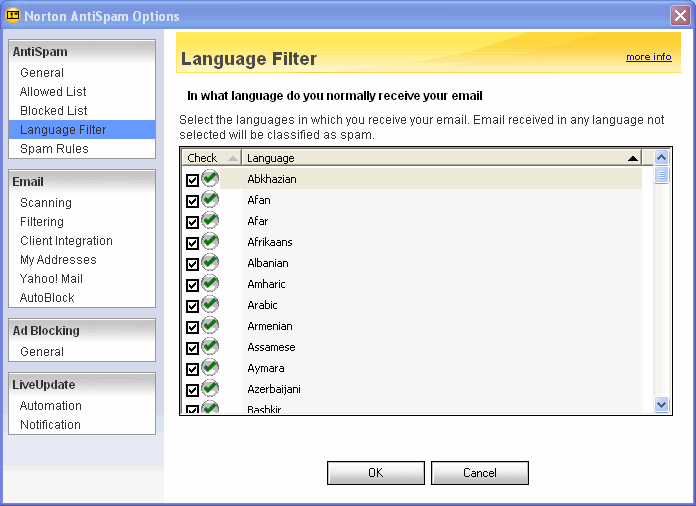
Related Items: What are the features of Norton AntiSpam Online?
What offline mail programs does Norton AntiSpam Online support?
How do I configure the Allowed list?
How do I configure the Blocked list?
How do I select the Protection level?
How do I setup Filtering?
How do I configure Auto Block? Return to Frequently Asked Questions Menu
| 