How do I select the Protection level? Norton AntiSpam Online offers five levels of protection: Low, Medium Low, Medium, Medium High and High. Please follow the instructions below to set-up the level of protection: - Click Norton Internet Security icon on the desktop.
- Click Norton Anti Spam.
- Click Status & Settings.
- Click Configure.
- Click General under AntiSpam menu and move the slider to Medium or to any of the desired levels -
- Low level allows very little filtering of mails by rarely identifying personal emails as Spam.
- Medium-Low allows moderate filtering by less probability of identifying some of personal emails as Spam.
- Medium level is recommended for moderate filtering of Spam mails with probability to identify personal emails as Spam.
- Medium High allows moderate filtering with more of Spam mails identified with a probability to identify personal emails as Spam.
- High is recommended for maximum filtering with most of Spam mails identified with a high probability to identify personal emails as Spam.
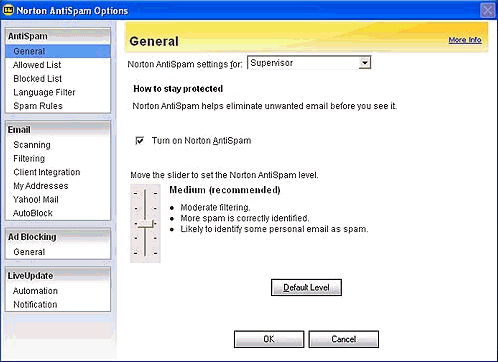
Related Items: What are the features of Norton AntiSpam Online?
What offline mail programs does Norton AntiSpam Online support?
How do I configure the Allowed list?
How do I configure the Blocked list?
How do I filter the Language?
How do I setup Filtering?
How do I configure Auto Block? Return to Frequently Asked Questions Menu
| 