How to Uninstall Norton AntiVirus Online? Please follow the steps given below to Uninstall Norton AntiVirus Online: - Double-click My Computer icon on the desktop.
Note: Windows XP users may need to click the Start button, and select
Control Panel.- Double-click the Control Panel icon.
- Double-click the Add/Remove Programs icon.
- Select Norton AntiVirus in the list.
- Click Remove.
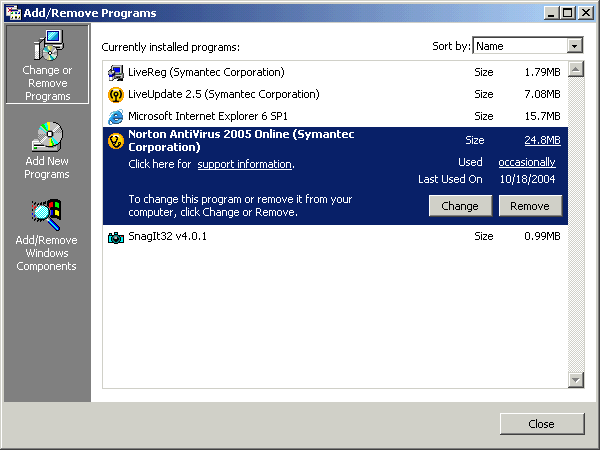 - Click Remove All.
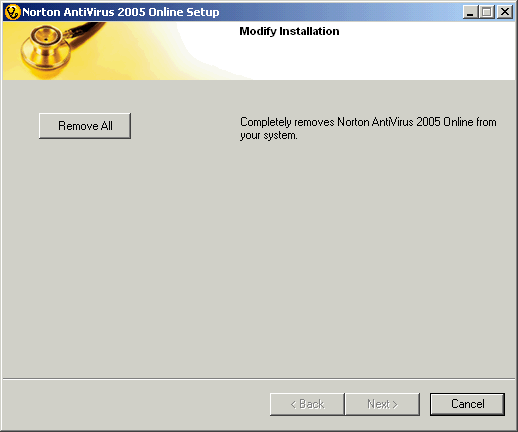 - Click the Next button to remove Norton AntiVirus.
- It may take several minutes to remove all of the Norton AntiVirus components.
- Select Restart Windows Now (recommended).
- Click the Finish button.
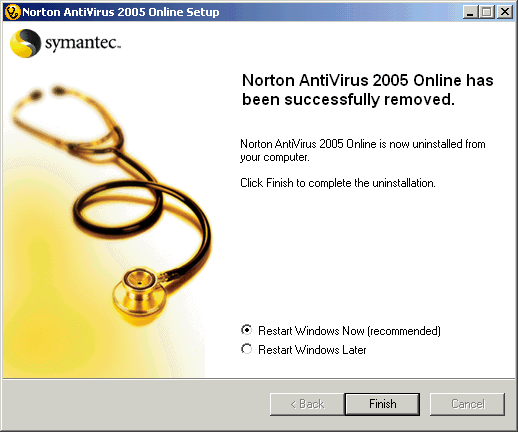 If you need any further assistance, please click here for a list of available support options.
Related Items: How do I Install and Activate Norton AntiVirus Online?
How do I activate my Norton Program?
How do I scan for viruses in Norton AntiVirus Online?
How do I Enable or Disable Email Scanning in Norton AntiVirus Online?
How do I Enable or Disable Auto-Protect in Norton AntiVirus Online?
How do I Enable or Disable LiveUpdate in Norton AntiVirus Online?
How do I Disable Norton AntiVirus Online? Return to Norton AntiVirus Online - Frequently Asked Questions page
| 