How to Disable Norton Personal Firewall? Please follow the steps below to disable Norton Personal Firewall. - Click Norton Internet Security icon on the desktop.
- Click Status & Settings.
- Click Personal Firewall.
- To disable, click the Turn Off button.
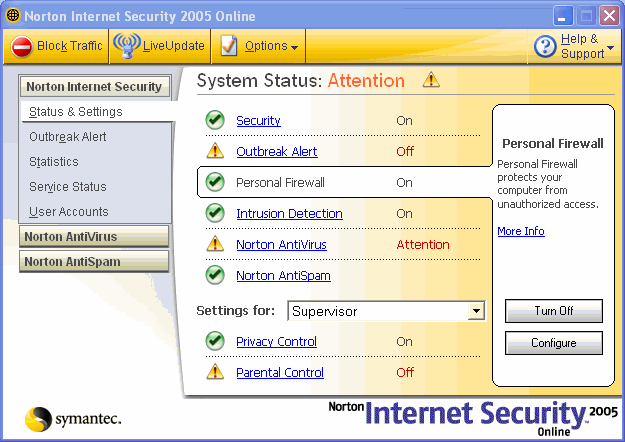 - Select a duration that you would like to have that particular component disabled.
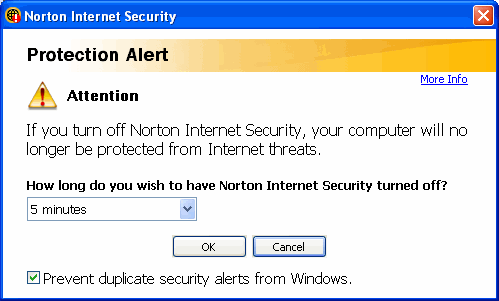 - Click OK.
- Norton Personal Firewall is now disabled.
Return to Norton Personal Firewall Main Index page
| 