Problems Opening Attachments If you are having problems opening an email attachment, it is probably because the file attachment does not know what program to open itself with. In this case, you will have to direct it to the right place. Below are a few common file attachments and the programs that open them:
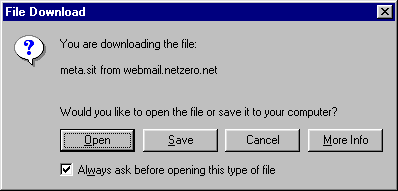 If you open an attachment that does not have a program associated with it, a window will open asking you if you want to save the file or open it. Windows XP Users: 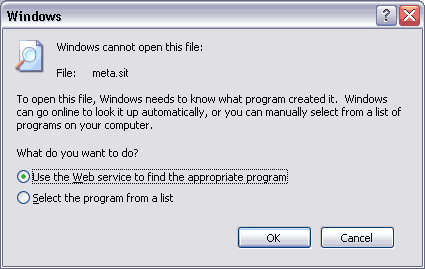 - If you choose to open the file and Windows does not know what program should open it, you will get a message telling you that Windows needs to know what program created the file.
- If you are online, select the option to Use the Web service to find the appropriate program and click OK.
- If you know what program to open the file with and want to manually select it, choose the option to Select the program from a list and click OK.
Note: Be sure you select the correct program to open your attachment. If you select the wrong one, and have Always use this program to open this file checked, it will try to open with that incorrect program every time! Windows 95/98/ME Users: 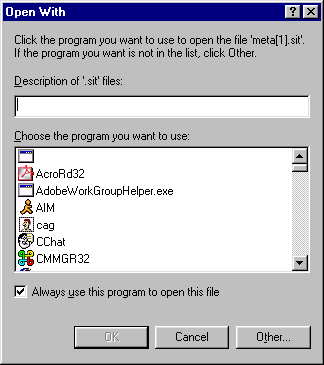 - If you choose to open the file, you will need to tell Windows what program to use to open the file. Scroll through the list of installed programs until you find the correct one. If you do not have the correct program installed, hit Cancel, install the program, and try opening the attachment again.
Note: Be sure you select the correct program to open your attachment. If you select the wrong one, and have Always use this program to open this file checked, it will try to open with that incorrect program every time!
Back to the Main Menu
| |
