Microsoft - Internet Explorer 4.x Get the Toolbar back into view - Open Internet Explorer.
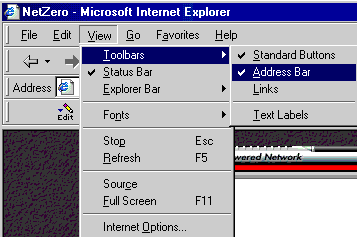 - From the View menu, select Toolbars and click Standard Buttons to place a check next to it.
- From the View menu, select Toolbars and click Address Bar to place a check next to it.
- Repeat until there are checks next to all of the items that you wish to view.
| |
