Microsoft - Internet Explorer 6.x Change your "Cookie" preferences - Open Internet Explorer.
- From the Tools menu, select Internet Options.
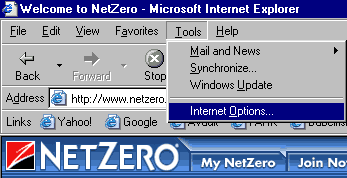
- Select the Privacy tab.
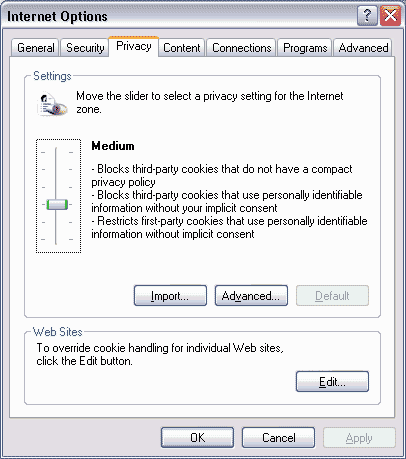
- Under Settings, click Advanced.
- The Advanced Privacy Settings window will appear.
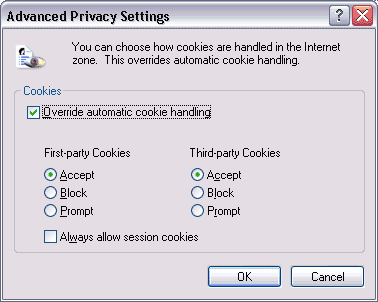 - Under First-party Cookies, select Prompt.
- Under Third-party Cookies, select Prompt.
- Click OK.
- A warning box will appear. Click Yes.
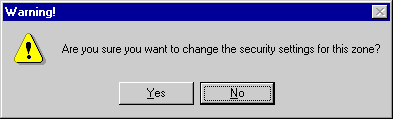
- Click OK to exit.
| |
