Microsoft - Internet Explorer 6.0 Configure the Browser and Home Page - Open Internet Explorer, select the Tools drop down menu, and select Internet Options.
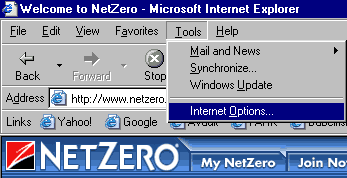
- Select the General tab.

- In the Address text box, type in the Web address that you want use as your Home page. For example: www.netzero.net
Note: While browsing, you can return to this page by clicking the Home button on the toolbar. - Select the Connections tab.
 - Ensure that the circle next to Never dial a connection is checked.
- Click OK.
| |
