Microsoft - Internet Explorer 7.x Make Internet Explorer the Default Web Browser - Open Internet Explorer.
- From the Tools menu, select Internet Options.
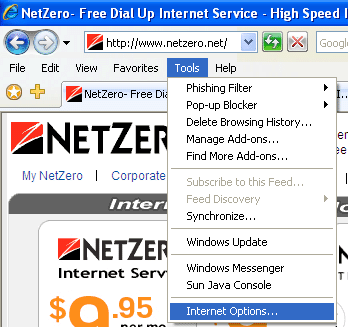 - Select the Programs tab.
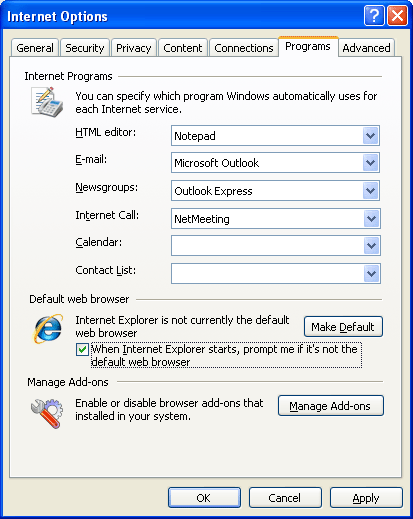 - Click Make Default button under Default web browser section to setup Internet Explorer as your default web browser.
- Check the box next to When Internet Explorer starts, prompt me if it's not the default web browser.
- Click OK.
| |
