Microsoft - Internet Explorer 7.x Delete Cookies - Open Internet Explorer.
- From the Tools menu, select Internet Options.
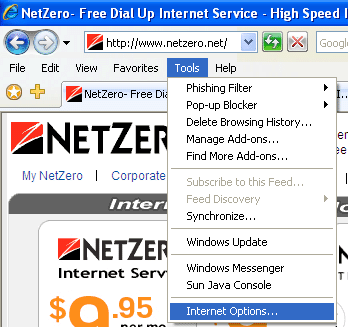 - Select the General tab.
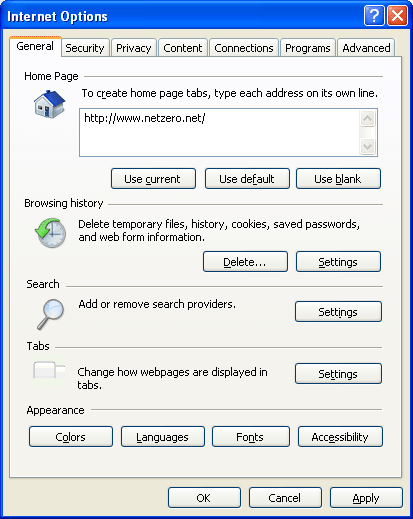 - Click on Delete under Browsing History.
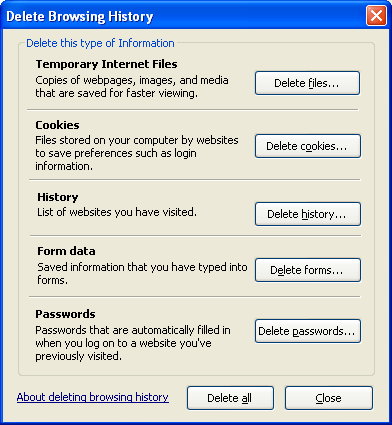 - Click on Delete cookies under the Cookies section.
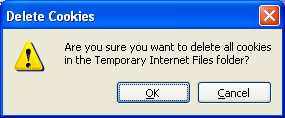 - Click OK to confirm.
- Click Close and OK to Finish.
| |
