Common Errors / Solutions Password Not Saved Some new features of NetZero require that you have your password saved in order to establish an Internet connection. 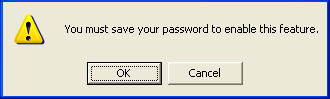 To save your password: - Double-click the NetZero icon on your desktop.
- Enter your Member ID and Password in the appropriate boxes.
- Check the box next to Save Password.
- Click Connect to sign onto NetZero OR click the red X at the top right of the box to close the software.
| 