Common Errors / Solutions Select Time You must select a time for Instant On to connect to the Internet to gather your email and home page. If you do not select a time, NetZero will download information at a time when your computer is connected to the Internet but left idle. 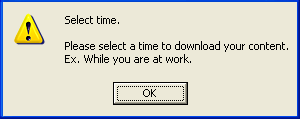 To Select Time Slots: - Double-click the NetZero icon on your desktop.
- Click Settings.
- Click Instant On.
- In the box under Pick a Time, select a time period you want to add.
- Click Add.
- The selected time slot will appear under My Times.
- Repeat these steps for every time you want to connect through Instant On.
Note: There is a maximum of 6 times that you can choose to connect.
| |
