Common Email Errors / Solutions Microsoft Outlook - "Ordinal 136 Could Not Be Located In The Dynamic Link Library Mapi32.dll" This error is related to a conflict between Outlook 97 and Eudora 3.x Pro. Disabling Eudora's MAPI service will correct this error. How to turn off Eudora's MAPI service: - Open Eudora.
- From the Tools menu, select Options.
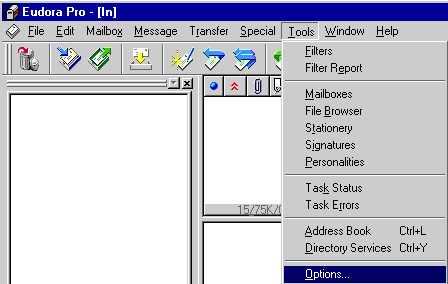 - In the scrolling Category list, click on MAPI.
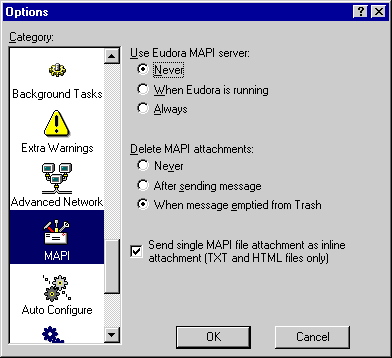 - Under Use Eudora MAPI server, check the circle next to Never.
- Click OK.
- Exit Eudora and restart Outlook.
| 