Common Email Errors / Solutions Netscape - "Couldn't open FCC File..." - Open Netscape Navigator.
- From the Options menu, select Mail and News Preferences.
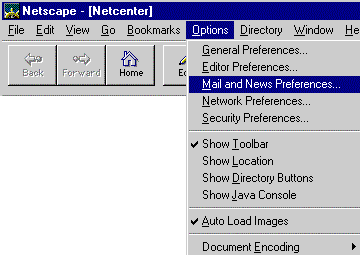 - Select the Composition tab.
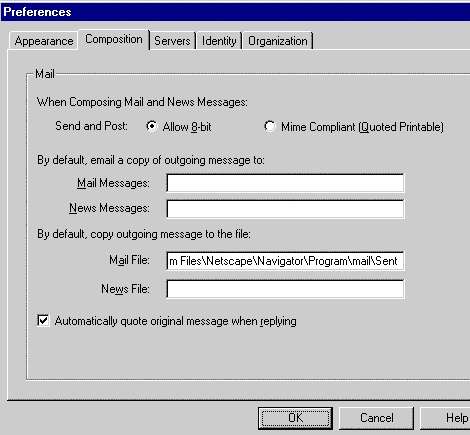 - Delete the contents of the Mail File text box.
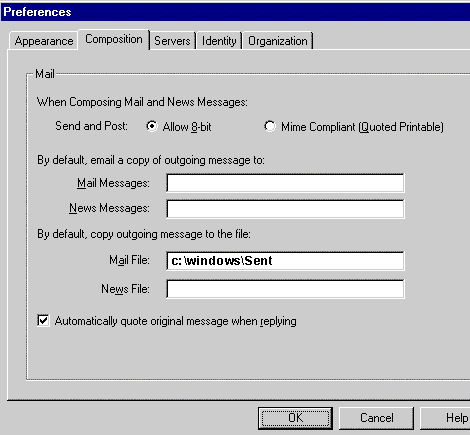 - In the Mail File text box, type c:\windows\Sent
- Click OK.
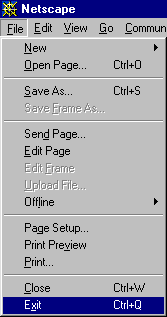 - From the File menu, select Exit.
- Restart Netscape Navigator.
| |
