Common Email Errors / Solutions Netscape Communicator - "I get an 'Invalid password' error when checking mail" The Invalid Password error occurs when a username is unrecognized. Ensure that there are no typographical errors and that the letters are in all lower case. UPPERCASE letters will not be recognized when logging on to a mail server, even if the username is correct. This error can also be the result of incomplete or incorrect settings in your mail server preferences in Netscape. To verify if your settings are correct, complete the applicable set of instructions: Communicator 4.5 and above: - From the Edit menu, select Preferences.
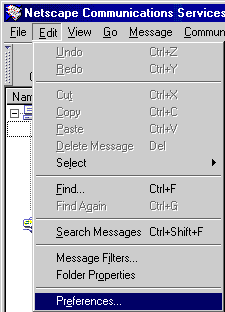 - In the Category window, click on the + next to Mail & Newsgroups.
Note: Communicator 4.0 - 4.4 users click on the + next to Mail & Groups. - In the Category window, select Identity.
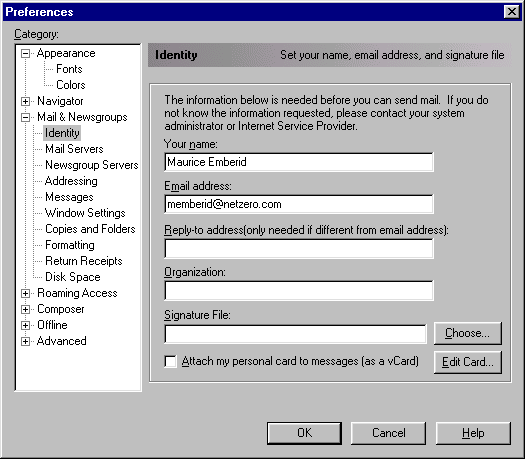 - In the Identity window, ensure that the email address is in all lower case.
- In the Category window, select Mail Servers.
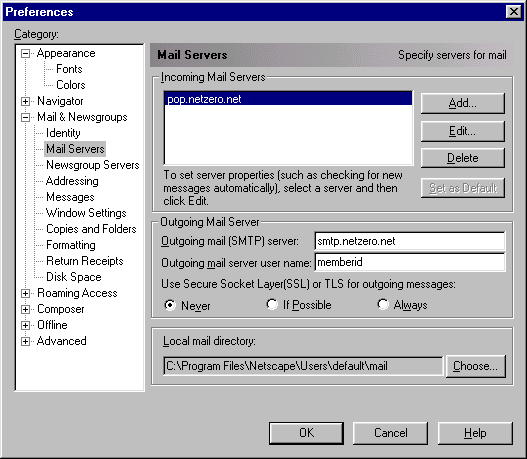 - In the Incoming Mail Servers window, select the mail account that is having trouble.
- Click on the Edit button and make the necessary corrections.
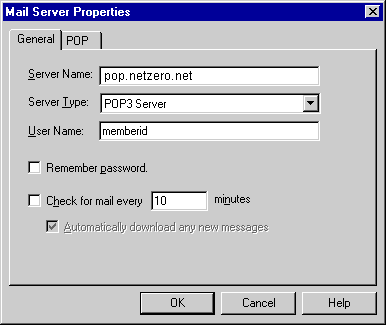 - Click OK to exit.
| |
