Common Connection Errors / Solutions Problem starting NetZero If you are receiving an error stating "Problem starting NetZero," it could be due to another program conflicting with NetZero, or a corrupt install.
Let our new Connection Wizard pinpoint your problem! The NetZero Connection Wizard is our newest help tool. Download it today to identify and resolve many common issues that may prevent you from successfully connecting to the Internet. To use the NetZero Connection Wizard, you will need to have a Windows Operating System (other than Windows NT) running on your computer. If you cannot download the NetZero Connection Wizard from your computer, simply download it onto a diskette from any computer with Internet access and then install it on the computer you would like to fix. Click here to download the Connection Wizard. |
Please follow the steps below:
A. Reboot your computer Sometimes a simple reboot will fix the problem. To do this: - Click the Start button and select Shut Down.
- Select Restart.
- Launch NetZero after Windows restarts.

B. Disable Background Programs If rebooting did not help, you may need to disable any programs running in the background (usually found in your system tray in the lower-right hand corner). To do this, please try the following: - Press and hold the Ctrl, Alt and Delete keys at the same time.
- A window appears listing all of the programs running on your system.
- For every program EXCEPT Explorer and Systray, click once on each program listed to highlight it, and then click End Task.
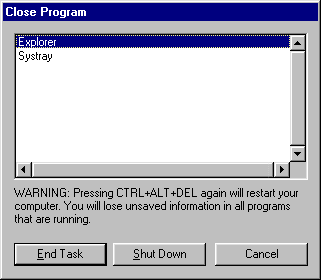
Note: Each time that you click on the End Task button, you will have to press and hold the Ctrl, Alt and Delete keys to bring the Close Program window back up. - Try your NetZero connection again. If this resolves the problem, close NetZero and restart your machine. Repeat the above steps, clicking End Task for only one program at a time. Each time you use End Task, try your NetZero connection again. If you encounter the error again, you will know which program is creating the conflict.

C. Reinstall NetZero If your problem persists, you should uninstall and reinstall the NetZero software. Click Here for instructions on how to preform this process. 
| |
