How do I Disable NetZero HiSpeed? You can temporarily disable NetZero HiSpeed by right-clicking on the NetZero HiSpeed speedometer icon in the system tray on the lower-right of your screen, (or clicking on the word HiSpeed on the NetZero HiSpeed toolbar) and choosing Turn HiSpeed Off. 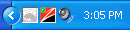 The speedometer icon and HiSpeed toolbar will become greyed out and the word OFF will also appear in the NetZero HiSpeed toolbar. NetZero HiSpeed can be later re-enabled from the same menu, if desired. It will also be automatically re-enabled the next time you log on to NetZero.
| 