If you have call waiting service on the same telephone line you use to connect to the Internet, you'll need to make sure call waiting is disabled before you connect so your connection is not disrupted by incoming calls. However, you should leave call waiting enabled if you don't want to miss any calls. To change your call waiting settings: Verify your Call Waiting Settings - Double-click the NetZero icon on your Desktop.
- Click Settings on the Welcome screen and then click Locations.
- On the Dialing Location screen, highlight your preferred location (i.e. Home) and click Modify.
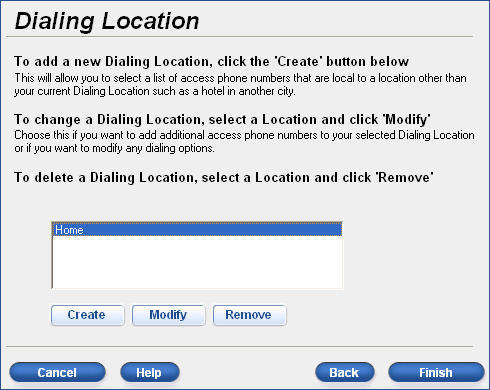
- On the Set-Up a Dialing Location screen, select whether to enable or disable Call Waiting by choosing the answer to question Do you want to turn off call waiting? and then click Continue.
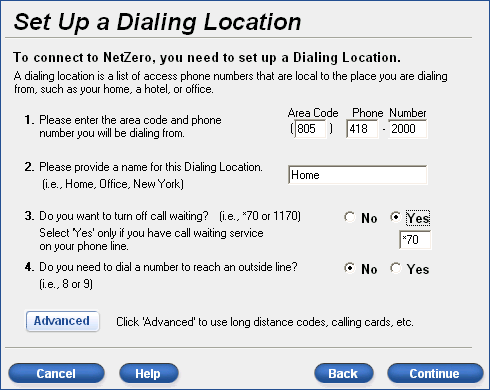
- By default, the code for disabling your call waiting is set at *70. If you do not know the code, contact your phone company.
- Click Continue again and then click Finish to save your settings.
Note: If you do not have the call waiting service activated on your phone line, do not answer Yes to Do you want to turn off call waiting? | |
